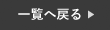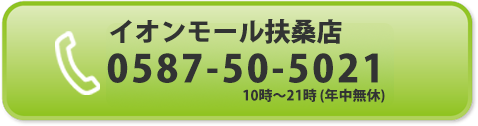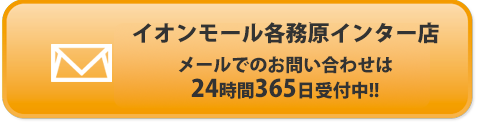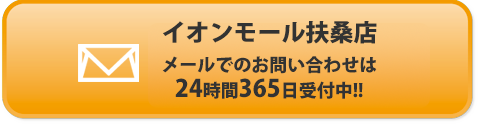It’s that time of year when Apple launches a series of new models of its flagship products, such as the iPhone, that are the talk of the town.
This year, the iPad 8TH, iPad Air, Apple Watch6, Apple WatchSE were announced in September, and
In October, the iPhone12\\brazil\ProPro Max and HomePod mini were announced.
In addition to hardware, new software is released every year.
One of the most popular is iOS, which is the basis for the iPhone, iPod touch, and iPad (some models).
This year’s iOS is based on the concept of “many new things in the ease of use”. This year’s major update is based on the concept of “many new things, in a way that is always easy to use”.
This major update includes a complete redesign of widgets and the home screen to allow you to check more information at a glance.
All downloaded apps are automatically sorted into categories, allowing you to further enhance your iPhone’s user experience with a hassle-free, simple and easy-to-use App Library.
With major updates, the usability and functionality itself will change significantly, but
Smaller updates are mainly for improving bugs and updating security levels.
In addition, the battery may be optimized, so it can be considered an important update, even if it’s a small one.
It is possible to use it without the update, but it will not be able to handle the glitches and will affect the performance of your iPhone.
To be prepared for such a risk, we recommend you to update properly.
However, it is still an important and precise part of the iPhone, and depending on the situation, there may be problems.
First of all, downloading with a bad connection can take a lot of time, and
If the battery is very low or the iPhone itself has some defects, it may not be possible to recover from the logo freeze or recovery state.
Also, if you run the download or installation without any free space on your iPhone, the data will not load correctly and may cause a logo loop.
The ideal situation for updating is to make sure that you have enough free space in a good location with a good connection and connected to the charging cable, and then
Running updates is the best way to avoid the risk of failure.
It is also recommended to wait for a week or so after the release of the update, as Apple’s servers that deliver the iOS may be congested with important updates, and the update may cause glitches and third-party apps may not be compatible with the version.
If the update doesn’t work properly, or if you experience symptoms such as reboot or force-quit after the update, please contact
Come on in and bring it to our store!
◇◆◇◆◇◆◇◆◇◆◇◆◇◆
iPhone Repair and iPad Repair Shop in Gifu
If you’re looking for it, go to Smart Cool!!
 AEON MALL Kakamigahara
AEON MALL Kakamigahara
👉Click here to make a reservation👈

Battery Replacement and Camera Repair
Dock Connector, Button Repair, Submersion Restoration, and Other Repairs
We are available for various repairs such as!
If you have any problems, we are happy to help you.
Store Information
| Store Name | Smart Cool AEON Mall Kakamigahara |
|---|---|
| Address | 〒504-0943 First Floor, AEON MALL Kakamigahara, 3-8 Kayaba-cho, Kakamigahara City, Gifu Prefecture |
| Phone number | 058-260-3988 |
| Hours of Operation | 10:00~22:00 All year round |
Our store is located on the first floor of the AEON MALL Kakamigahara in Kakamigahara City, Gifu Prefecture. The most common repairs of iPhones such as LCD replacement and glass breakage can be completed in as little as 30 minutes, and battery replacement can be completed in as little as 15 minutes or more on the same day. We also offer other iPhone repairs, iPad repairs, battery replacements, submersion repairs, camera replacement repairs, speaker replacement repairs, home button repairs, sleep button repairs, and more.
We also accept various credit cards.